When you edit a responder, you are then allowed to create responder-style messages. The responder messages is just below the edit responder fields.
Most of the responder message fields are self-explanatory. Subject, text version and html version. Towards the bottom are 2 different timing options.
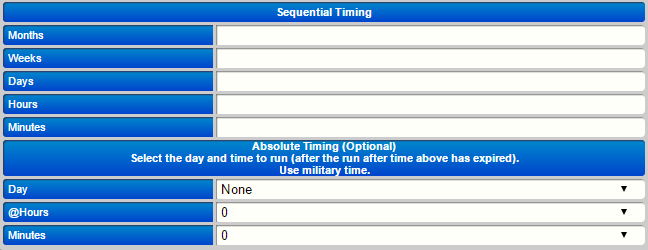
Sequential Timing
For the most part you'll want sequential timing. This is how sequential responders are done. If you want the message to go out 1 day after they subscribe simply put "1" in the days field. A 0 minute message will be set to send as soon as they subscribe, so you can send specific custom welcome messages that way. You can set messages months in advance if you want.
Absolute Timing
Absolute timing adds to sequential timing by re-positioning the timer at a specific moment of that day. For instance if you want a message to be set for the wednesday of the week after they join, you can do that here. You'd set the weeks in sequential to 1, and then set the day to "wednesday" and it'll be set for then. Here you can specify a day, if you do it'll re-position the minutes and hours to midnite so, for example, you can schedule a message to go out on Friday at 8pm, 1 month after their join.
Save when you're ready. Again, tag reference at the top to help you use tags in your messages.

Creating a new responder message follows the same pattern.