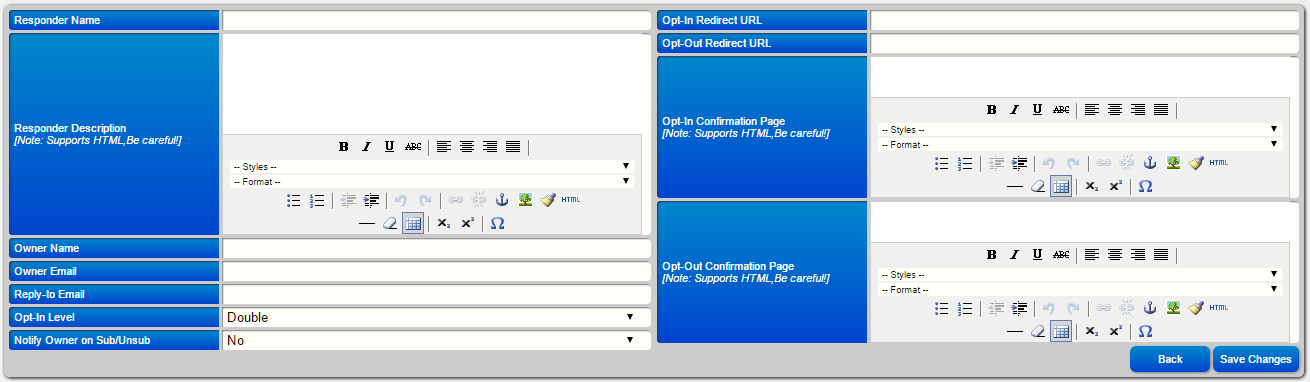
Responder Name: The name of the set of responses
Responder Description: The description is an HTML-capable field that's used to describe the responder
Opt-in Level: You can set the opt-in level to single or double. By default, this field is set to Double so whenever a subscriber is added in the responder, a subscription confirmation will be sent. This will verify the subscription of the subscriber in the system. Otherwise, any subscriber added in a single level opt-in will automatically be verified in the system.
Notify Owner on Sub/Unsub: You can instruct the system to send a notification to the owner when someone joins or leaves.
Owner Name, Owner Email, Reply-to Email: These fields are used in the sending of messages using the responder
Opt Redirect URLs: This allows you to redirect to a different URL after a successful opt-in or opt-out. This is especially useful when creating squeeze pages.
Confirmation Pages: These are html-capable areas that are presented to the user after they're sent a confirmation code. This allows responder-level changes, if you leave these fields blank the system will default the global confirmation templates. You don't need to use these, but you can if you want a more fine-grained control over these messages.