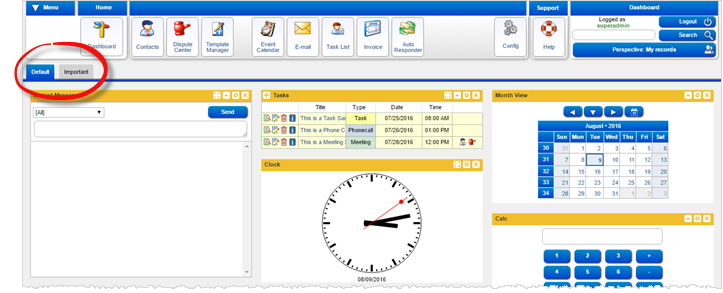There are some cases where you have to put selected applets in a special space in the dashboard. This can be done by adding a new tab in the dashboard.
To do this, go to the dashboard configuration area by clicking the Config button

In the dashboard configuration area, you will notice that the default applets are under the default tab as shown in the figure below.
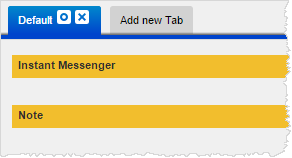
In order to put another set of applets in a separate tab, click the Add new Tab button.
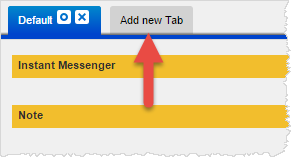
Once clicked, enter the name of the new tab in a pop up input field.
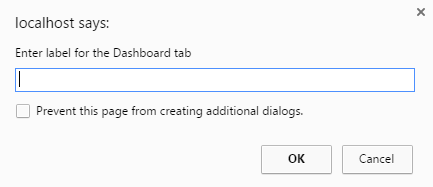
The new tab will then be included in the list of tabs in the dashboard configuration area. Ex. Important
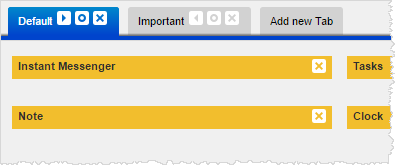
If there is only one tab of selected applets, no tab is displayed in the dashboard. However, more than one tab will allow all tabs to be displayed as shown in the figure below.