Add applets to the dashboard
Click the Config button to access the dashboard
configuration area.
The Config button is
located on the upper right side of the dashboard as shown in the figure
below.
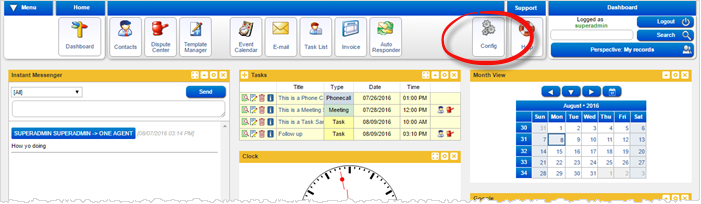
In the dashboard configuration area, there is a section
at the right side for all available applets. 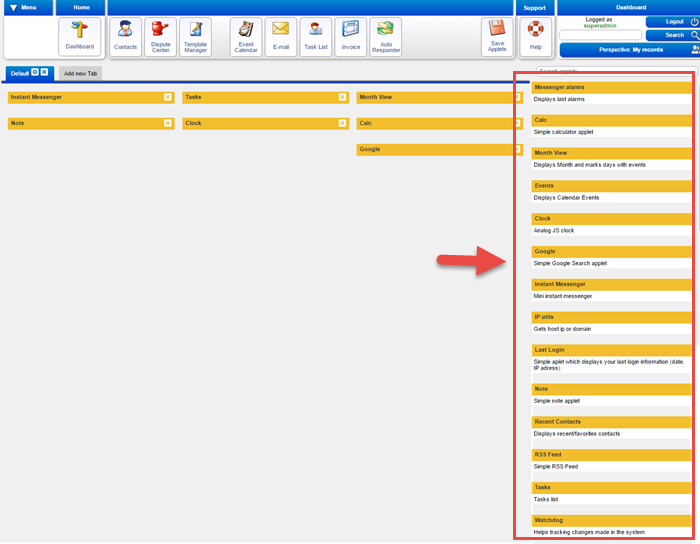
Drag each selected applet to the left side of the
config area.
Note: You can
also drag the applets to the right. However, only those on the left side are displayed in the
dashboard.