Applets are the smaller versions of the different areas of the system. They are situated in the dashboard for easier access and monitoring.
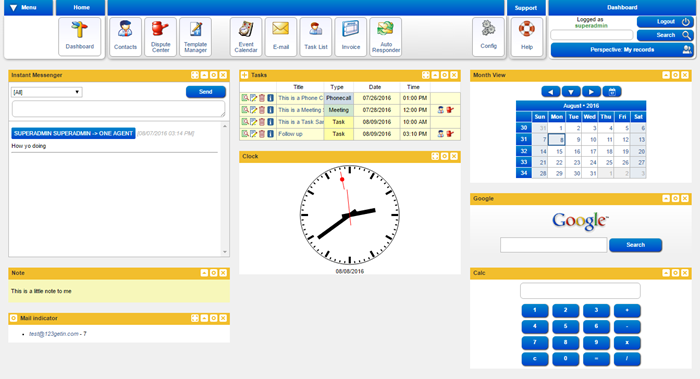
Toolbar icons
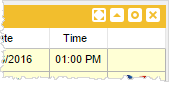
To control the applet, you can use the toolbar icons located at the applet's upper right corner as shown in the figure above.
Remove applet

This icon is used to remove the applet from the dashboard. You can bring it back, however, by going to the dashboard config area.
Configure applet

This icon is used to configure the particular applet settings. Note that each applet has different settings to configure depending on the applet's functionality.
Toggle applet

This icon is used to toggle the applet and will only leave the title bar of the applet in display as shown in the figure below.
