Recurring invoices
To create the recurrence
1. Create a new invoice
2. Go to the recurrence page and create a new recurrence
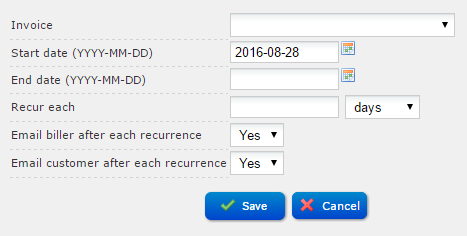
3. Select the invoice created in step 1
4. Select a start date for the recurrence
5. Select an end date. Note that if there is no end date leave this empty
6. Enter the recurrence pattern in the Recur each field
7. If you want the biller to be emailed a copy of the invoice when it recurs, select Yes in the Email biller after each recurrence field
8. The same as above applies to Customers in the Email customer after each recurrence field
9. Click Save