Custom fields are special fields in billers, customers, products, and invoices that you can label whatever you want.
Let's say you want to add Tax ID field in the biller's information. To do this:
1. Click Custom Fields under the Settings tab
2. Every four areas is allowed four custom fields. In this case, we define the first custom field for the Biller as Tax ID.
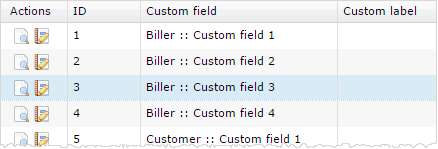
3. Click the edit icon of the biller custom field
4. Enter the custom label
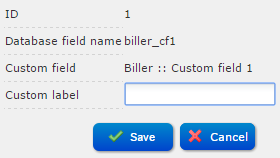
5. Click Save
6. Now when you to go edit or add a biller, there will be a new fields there called Tax ID or whatever you specified it.