1. Under the Settings tab, click the Invoice Types button.
2. Every Invoice Types has an "Include online payment" field
3. Select the Invoice Type to set the paypal setting by clicking its edit button
4. In the Include online payment field, select Paypal
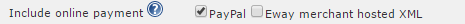
By doing this, when you create an invoice using this invoice type, a Paypal image/link will appear at the bottom of the invoice that links to the paypal.com payments page

Testing
Now once you create an invoice using your biller and the invoice type setup in the steps above, when you view the PDF or a Quick View of the invoice, there should be a PayPal image link
If all your paypal details have been entered OK when you click on the link, it will direct you to a Paypal.com page with the Invoice ID and Amount ready to be paid.