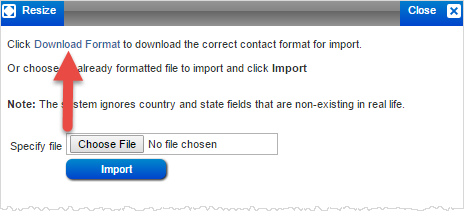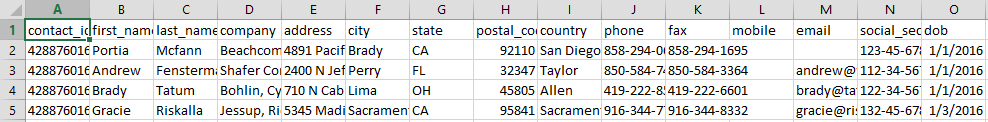Import Contacts
It's easy to import contacts into the system.
- In the Contacts list, click the Import button
- Download the correct format of the csv file for
the contact fields. Click the Download Format link in the pop up
window.
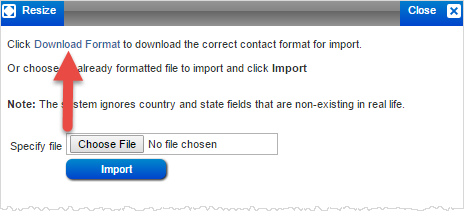
The format would look like this in
csv
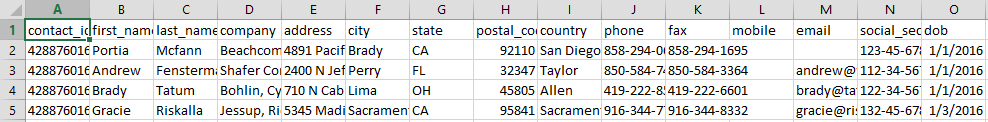
- Once you have the list of contacts to be imported with
the correct format, upload the file using the Choose File button from the pop
up window.
- Click Import