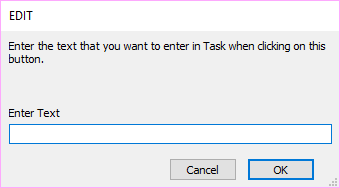Set predefined descriptions
In the agenda screen, notice the ten buttons above
the description field
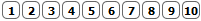
These buttons allow you to add an agenda that has the current contact automatically inserted into the Description field with a predefined description or custom message depending on the particular button.
To set a custom message, click the selected button with SHIFT and enter the text in the provided dialog box.