How to make the agenda recurrent
You can set recurring events to remind you of scheduled activities and specify how many times you want to be reminded.
For example, you can set it to remind you of your car payment for 15 payments and then stop.
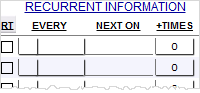
Under the Recurrent Information from the image above, EVERY is the month the task will occur, NEXT ON is the date of the next task, and TIMES is the number of times the task will occur.
However, they will only be valid if the RT checkbox is marked.