One the most powerful feature of the Telemarketing System is the ability to merge fields from a client and the agent that calls or receives the calls inside a script.

These buttons will insert a symbol in the script text area. For instance, if you are editing a script and you click the First Name button from the Contact Fields, the system will insert a symbol that will be replaced with the selected contact at the time of reading the script.

Once you go back to the first layout, the corresponding information is shown.
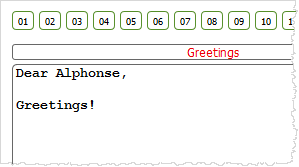
Note that each symbols represents what the label of the button indicates. For example, if you click the Name button, the symbol will appear as <<AG-NAME>> that stands for agent name at the time of reading. Once you click the Save Script button, the symbol will change into the name of the agent in the first layout.