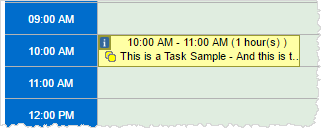View events
Event Calendar can display events in a few different ways. These are: Event list, Day view, Week view, Month view, and Year view. You can switch between them by clicking on the respective tabs while in the module.

Grid Views
Day View, Week View, and Month View display events by showing them on time grids. Day View and Week View focus on showing the starting dates, duration and overlapping of events. Month View is more general and display events on the right days, without further details, but in a larger scope.