Event tab puts events in a list, one under another. It gives you possibility to view events in a few useful orders, for example chronologically.
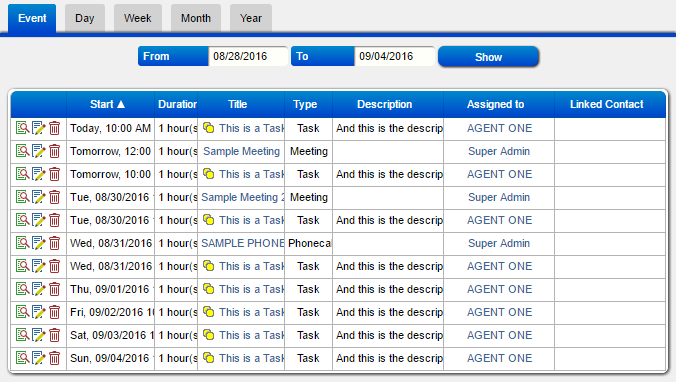
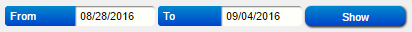
1. This panel determines time range for which events are displayed. You can set this range by determining From and To dates. To do this, click on either From or To field and select the datte. Then, click Show.
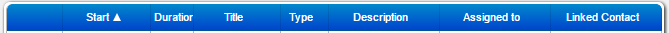
2. This bar, apart from obvious informational usage, serves as the sorting tool. All fields here, except Actions, work as sorting buttons. When you click them, you choose the value by which the events are sorted and also toggle ascending and descending order.

3. These buttons serve as shortcut to the common actins you might want to perform on the events
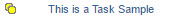
4. The yellow icon as shown in the figure above indicates that the event is repeatable. Such an event can occur with one of the few different frequencies, for instance once a week on Monday.