This section provides more advanced settings that control how messages are treated by the email server.
To access, click the Settings button of the selected email account and go to the Preferences tab.
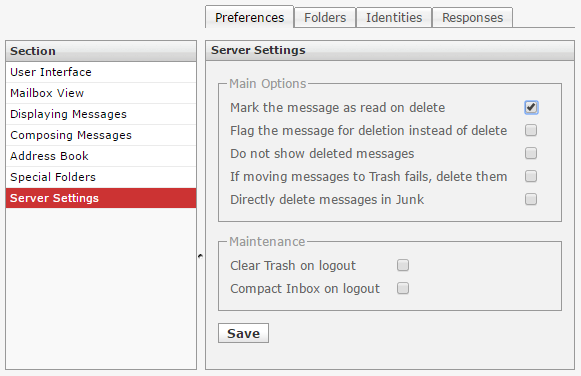
Mark the message as read on delete - with this option enabled, unread messages are also flagged as read when deleting them right away
Flag the message for deletion instead of delete - email messages can be flagged as deleted first before they're finally removed from a folder. That also allows to "undelete" them later on. In order to finally delete them, use the Compact command from the Mailbox folders operations menu.
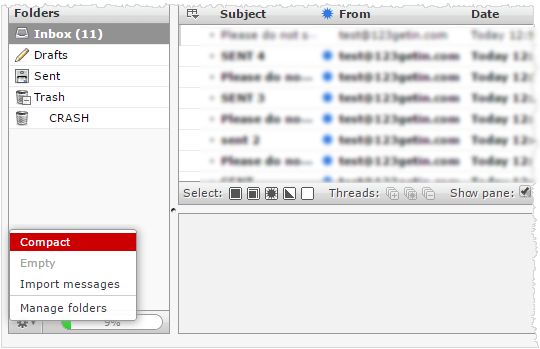
Do not show deleted messages - this option suppresses messages flagged as deleted from being listed
If moving messages to Trash fails, delete them - moving to Trash can fail if the Trash folder is not selected or over quota. With this option enabled, messages are deleted from the current folder when you attempt to move them to Trash
Directly delete messages in Junk - messages in the Junk folder are also move to the Trash first when deleting them. Skip that step by enabling this option.