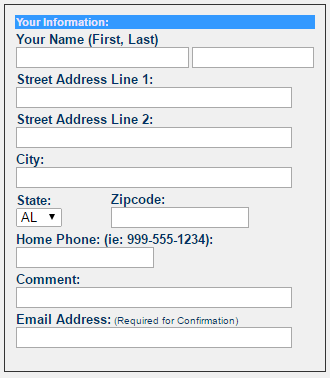Opt-in Forms
This allows you to make a quick-n-easy subscription form. This subscription form can be used for you to send out to your prospect subscribers and for them to fill out.
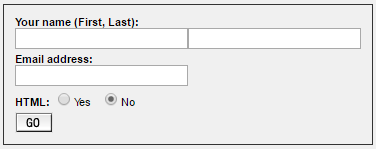
How to access
To access, in the responders list, click the Opt-in Forms link of the selected responder.
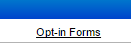
IMPORTANT: In the opt-in forms page, you can easily modify the code in the code field and click Save Code. Automatically, the result will be shown in the form above it.
Long Form
There is also a long subscription form. To acces, click the Long Form button.