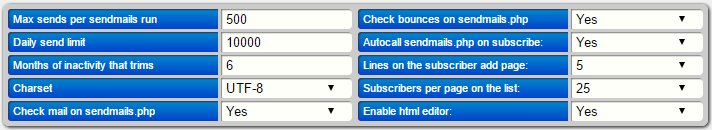
Max sends per sendmails run: In order to send email you need to have sendmails script ran on a frequent basis. This script is what processes the queue and sends stuff out. This option allows you to crank up (or down) the number of messages to process and send per run. This script is pretty efficient in high numbers as most of the data is pre-cached at the start of the program. Still if you're experiencing timeouts then set this number lower. Recommended run is between 200 and 500, depending on how many other people use the server. A shared server might only want 200, a dedicated might be able to handle 1000 or more.
Daily send limit:Daily throttle for hosts that have one. You should probably set the throttle just below your host's limit so you can still send emails normally. Example: If you can only send 1000 a day, set it to 900, etc.
Inactivity trim:Various actions update a user's "last activity" setting. This setting isn't very useful for large newsletter lists, but responder lists or lists where current activity is more important than size can benefit greatly from trimming old, inactive, users. This setting is in months and can be anything from 1 to 9999 or higher. So you can set multiple years by using larger month numbers.
Charset:This allows you to change the system's charset. Unfortunately php's support of extended multibyte charsets is still a bit lacking, so some sets like korean or japanese might not work correctly. Still, latin-based languages like english, french, spanish, german, and others (sorry if your's isn't listed, but the list is long) should work fine with UTF-8. Recommended charset is UTF-8 as the database is now coded to use it as the default.
Check mail on sendmails.php: Set to yes if you want to run the sendmails script. If you've got a big email list set this to no, it'll probably let you send your bursts out quicker.Check bounces on sendmails.php: Runs the bounce checker too. Good for small lists and easy automation, bad for large lists when you need to streamline your sendmails.php call. Turn it off and run manually or with a seperate crontab, or keep it on for simplicity. Up to you.
Autocall sendmails.php on subscribe:This will call sendmails.php when a user subscribes. The downside is added server load. If you're concerned about the number of times it's called per hour and you have a lot of subscribers coming in this can overload a server. On the upside it's nice to have if you're sending out 0-minute messages. If enabled this'll make a 0-minute message behave exactly like another welcome message, if disabled the subscriber will have to wait until sendmails.php is called before they can get that message.
Lines on the subscriber add page:You can add subscribers with this option. This lets you set the number of subscribers you can add at a time.Subscribers per page:Controls the page flow of the user list. Set it small or set it high. Up to you.
Enable HTML editor: Disabling this will convert those areas to simple textareas instead of active html areas.