As a super administrator, if you add a new agent, by default, the new agent will have no login information. This means the new agent cannot access the system.
Assigning a login access to an agent can be done either by the add or the edit action with super adminstrator and administrator user access.
In the add/edit agent page, look for the Login Panel tab as shown in the figure below.

Then, click the Login Panel tab.
Assign login information from the add agent action (Super Adminstrator privilege)
Click the select Create New User in the User selectable field. Note that this feature is only allowed to the super adminstrator.
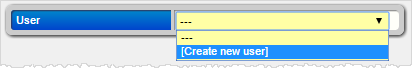
Enter the login access fields.
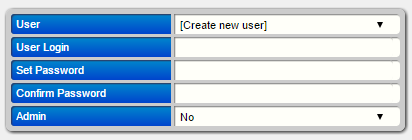
The figure above shows the login fields with the Admin field. This field is used to assign the agent as a super administrator, administrator, or just a regular agent.
Assign login information from the edit agent action
Enter or change the login information under the Login Panel tab.
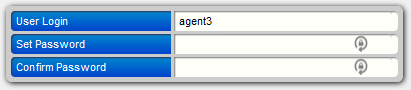
The figure above shows the edit login fields being edited by a user with an adminstrator access.