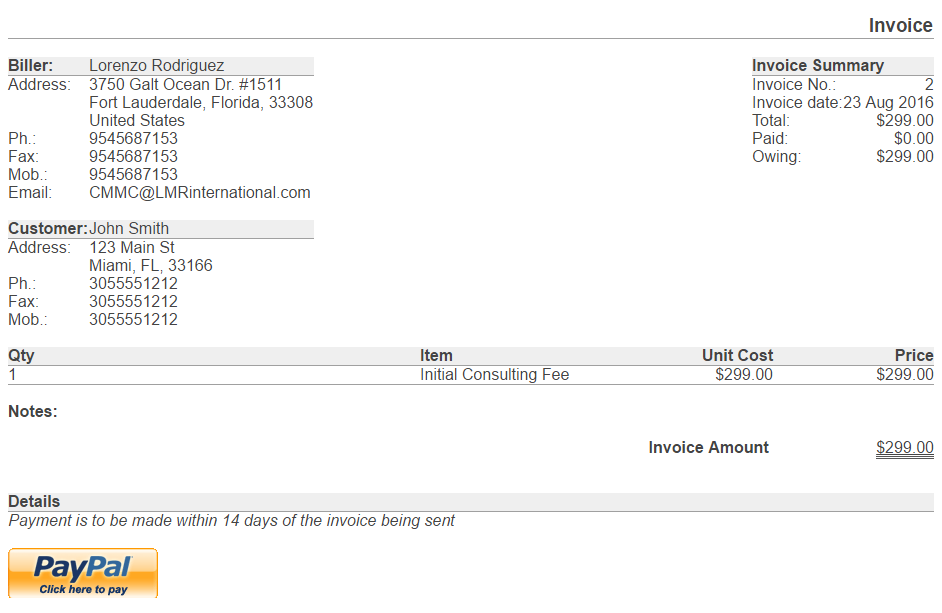Invoice templates
An invoice template is the template that the invoice system will use to create the Print Preview of the invoice. Apparently, there are two available templates in the system: default and export.
To choose which invoice template the invoice system will use:
1. Click System Preferences under the Settings tab
2. Look for the Default Invoice Template field
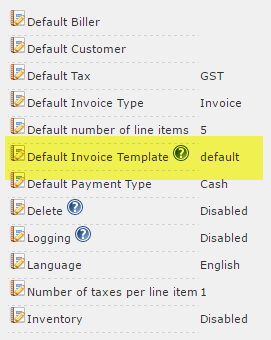
3. Click the edit icon on the left side of the Default Invoice Template field
4. Change the Invoice Template from the drop down menu
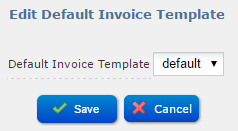
5. Then, click Save
The figure below shows a sample invoice with an export template upon print preview.
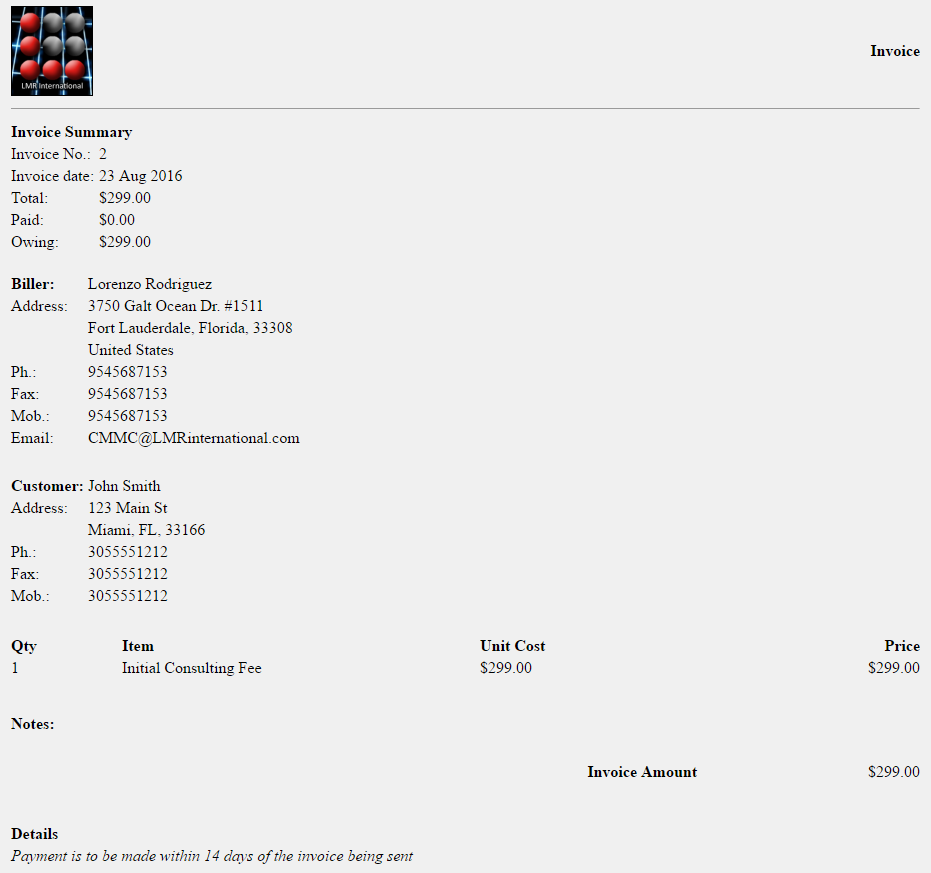
The figure below shows a sample invoice with a default template upon print preview.