1. Click New Invoice under the Invoices & Payments tab.
2. Select the style of invoice you wish to create: Itemised or Total
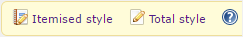
3. Select a biller and a customer
4. If creating a Total Invoice, enter the description of the invoice, the total of the invoice, the tax rate, and the invoice type and click Save
5. If creating an Itemised Invoice, enter the quantity of the items, select the product, the tax rate, and the invoice type and click Save
6. Your invoice will now be created and you will be presented with a Quick View of the invoice
A Quick View is a view of the invoice while you're still in the invoice system, it allows you to see the perform actions such as the print view the invoice, email the invoice, PDF the invoice, etc.
7. Now that you are in the Quick View of the invoice you just created, you can choose from the list of action that you want to do with ti
8. If you select the Print View of the invouce, it will bring up a view of the invoice on a clear white background that is suitable for printing
9. Once you created and printed the invoice, you can go back to the invoices and payments tab to manage or create some more invoices