When you create an invoice, you need to select which type of invoice to create. There are four invoice types already available in the invoice system by default: Estimate, Invoice, Quote, and Receipt.
Invoice Types allows you to define the wording of the invoice. You can have as many different invoice types defined in the invoice system as you want, but you can only select one per invoice.
ie. If you wanted the heading of the invoice to say 'Skipping Ropes - Invoice' instead of the default 'Invoice', you can edit the invoice heading field in the relevant invoice type to acheive this result.
To go to the invoice type preferences, click the Invoice Types button under the Settings tab
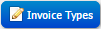
Invoice Type Fields
Description - This is the name of the set of preferences or the invoice type. It's not used on the invoice itself, just in the creation of the invoice when you select from the drop down list which Invoice Type you wish to use.
Currency sign - This is the currency symbol that will be used throughout the invoice
Currency code - This is the 3-letter abbreviation for your currency of choice. ie. for US Dollar is USD etc..
Invoice heading - This is the heading of the invoice and will be displayed at the top of the invoice
Invoice wording - This is what the wording of the invoice will be - ie if you select Quote invoice type - through that invoice it will say Quote instead of invoice ie. Quote ID, Quote Date, etc.
Invoice detail heading - This is what will appear as the heading/footer or details section of the invoice
Invoice detail line - This is text that appear under the details/footer heading. Normally used to define payment terms etc.
Invoice payment method - This is where you specify how you would like the customer to pay you. ie. cheque/money order/electronic funds transfer/etc.
Invoice payment line1 name - This is where you can specify the payment line 1 name ie. Account name
Invoice payment line1 value - This is where you can specify the payment line 1 value ie. The name of your bank account
Invoice payment line2 name - This is where you can specify the payment line 2 name ie. Account number
Invoice payment line2 value - This is where you can specify the payment line 2 value ie. The name of your bank account