Notice in the disputes list the arrow  icons facing left. These icons reside
inside the columns: Type, CB, Status, and Paid.
icons facing left. These icons reside
inside the columns: Type, CB, Status, and Paid.
The blue arrow icons are used to toggle the checkboxes on the disputes with the same value of the field beside the arrow. This means that if the checkbox of the dispute is marked, it will be unmarked once the arrow is clicked and vice versa.

Let's say we click the arrow beside the type with Charge-Off field value as shown in the figure below.
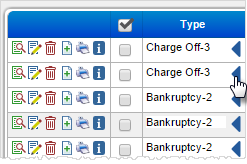
Since the checkbox of the dispute is unmarked, the system will then mark all checkbox of the disputes with the same dispute type Charge-Off. In the case where it is marked, the system will unmark all checkboxes of the disputes with the same dispute type.