In the disputes list, notice that there is a checkmark column with a checkmark header as shown in the figure below.
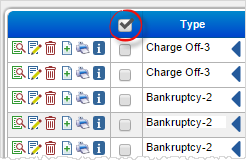
The checkmark, once clicked, will open a set of options:
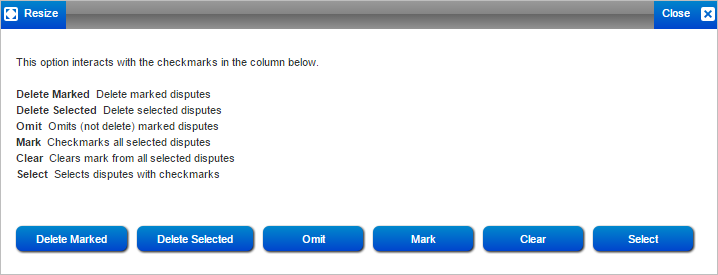
Select - this option will select the disputes currently shown in the disputes list that are checkmarked
Clear - this option will uncheck all disputes shown in the disputes list that are checkmarked
Mark - this option will mark the checkbox of all currently shown disputes in the disputes list
Omit - this option will temporarily omit the disputes in the disputes list with marked checkboxes. Omitted disputes can be retrieved by clicking the Show All Disputes button.
Delete Selected - this option will delete disputes currently shown in the disputes list
Delete Marked - this option will delete disputes currently shown in the disputes list with marked checkboxes