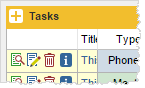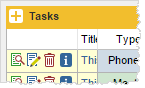There are several ways to add an event in the system
- The Add Event button

- Using grid view. Clicking on a cell in day view or
week view will direct you to filling form with date and time filled with the
data based on the time and date of the cell. Clicking on a cell in the month
view will give similar effect - the date of the new event will be the same as
the one of the cell.
- The Add New Record button from the Task List
module
- The + icon of the Tasks applet from the Dashboard