Create alert message to event
An alert message is a pop up message that will remind you or the assigned agents the task or event.
There are two where you can create an alert message for the event:
Create alert message on Add Event
The alert field when you add an event the first time. By default, it is set to None.
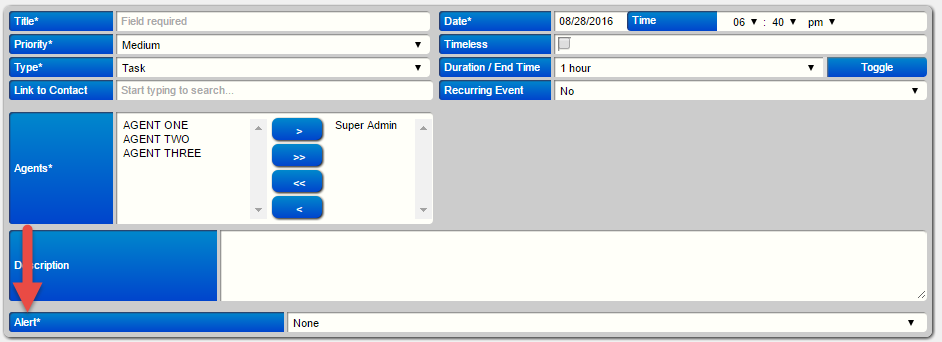
You can assign who can see the alert message: you or the assigned agents.
Then, enter the other fields as shown below.
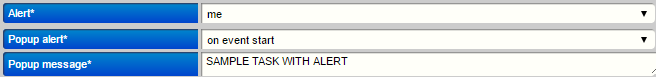
New Alert button

This button can be found when you view an event through the view action button.