To find disputes, go to the Find Disputes tab.
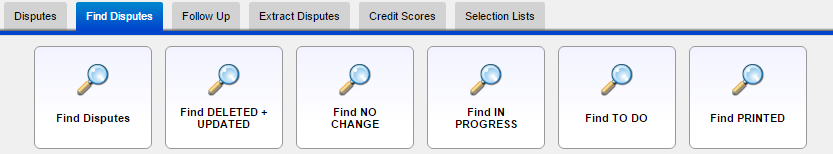
Find Disputes - this will search the search key entered in the dispute's type, reason, template, creditor, account number, and amount information.
Find Deleted + Updated - this will search all the current client's disputes with status: deleted or updated
Find No Change - this will search all the current client's disputes with status: no change
Find In Progress - this will search all the current client's disputes with status: in progress
Find To Do - this will search all the current client's disputes with status: to do
Find Printed - this will search all the current client's disputes that are already printed
Note that once disputes are searched, if there are result, the system will go back to the Disputes tab to show in a list all the disputes found.