Canned responses
These are your personal boilerplates which are handy when replying to messages with prepared responses.
To access, click the Settings button of the selected email account and go to the Responses tab.
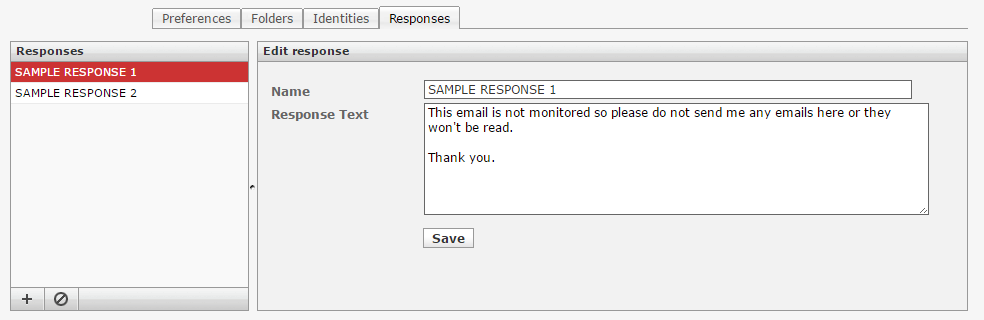
Edit Responses
Select a response by clicking it to see the name and text in the form on the right. You can right away edit both and save changes by clicking the Save button.
Create a New Response
Click the + icon in the response list footer to create a new response. Give it a name, enter the response text and finish with clicking the Save button.
Delete a Response

The delete button as shown in the figure above also located in the response list footer will delete the currently selected reponse after displayed a confirmation dialog.