There are two ways to add subscribers: Manual add and Add in bulk
Manual add
The manual add is adding the subscriber via the Add Subscriber button.
First, if you havent configure the main settings yet, click the Configure button.
In the Edit Configuration page, set the number of subscribers to add in the field as shown in the figure below.
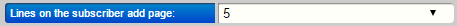
By default, the field is set to 5.
So, when you click the Add Subscriber button, 5 line fields will show.
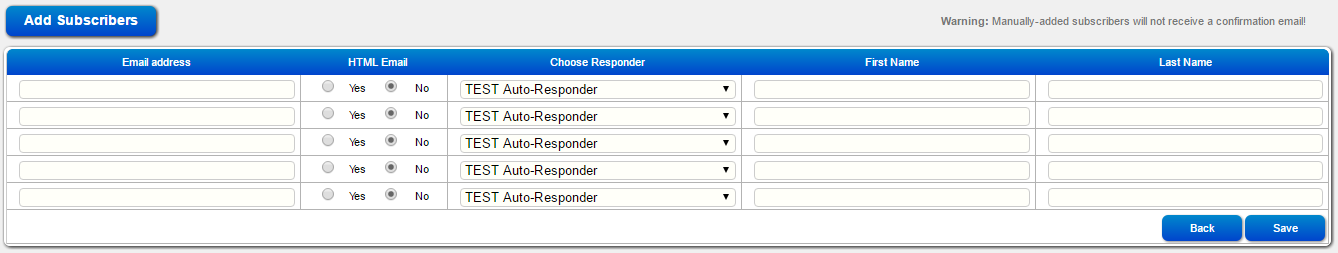
Add in bulk
The add in bulk as adding subscribers via the Add in bulk button or the Add List button from the subscribers list page.
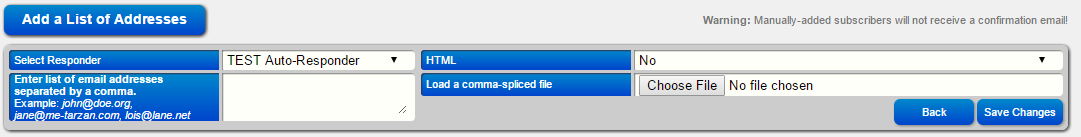
This will let you add subscribers separated with a comma. The advantage of using this is you dont have to base the number of subscribers to add from the configuration of the system.