The selectable field contains a list of owner and reply-to email of responders that aren't currently assigned with a bouncer.

You can either select one, or select "other address" and add your own.
Then, click the Add a Bouncer button.
Bouncer fields will then be displayed allowing you enter more bouncer settings.
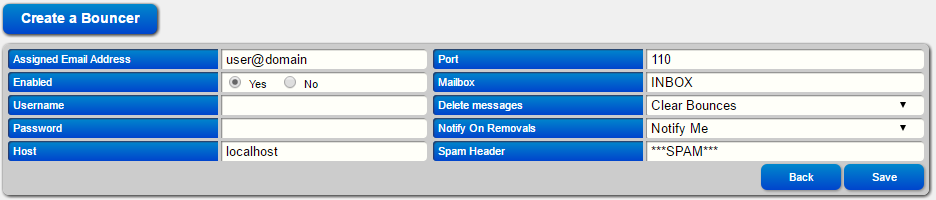
Assigned email address: Specific email address to retrieve bouncing emails.
Enabled: Set Yes to allow bouncer to take effect.
Username, Password, Host, Port, Mailbox: Coordinates for POP3 settings of the assigned email address
Delete messages: Clear bounces, Never clear, or Clear all
Notify on Removals: Set notify (it'll send a notify to the assigned email) so that it'll tell you when it removes someone
Spam Header: Set a spam header to ignore emails with this header