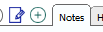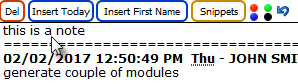- Click the green plus button
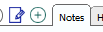
- The note edit field will pop up.
- Enter the note in the top part of the
field
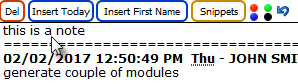
- Then click Save

- Once saved, the new note will be shown on the top of
existing notes with the current date and time as well as the logged in
agent.