Agents list
The figure below shows the agents list using the super adminstrator agent as the logged user.
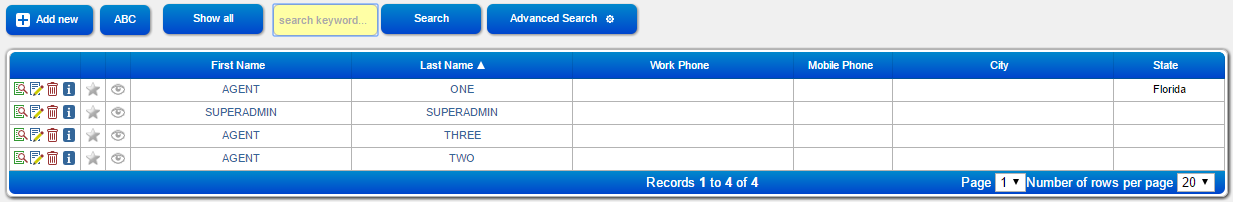
Action buttons
Notice the small buttons at the left side of the each record in the list.

These buttons are called the Action Buttons. They consist of the view, edit, and delete actions.
Also, you will notice that all action buttons are enabled as shown in the figure below. Some action buttons are disabled depending on the agent access privilege similar to the figure shown below.
